Feature Friday: Reserve your space in just 3 steps
It is no secret that the work environment is changing. The search for new solutions to everyday problems has already turned into a new kind of trend. More and more companies are relying on software that can be used to reserve workspaces – so-called “hot desking” tools.
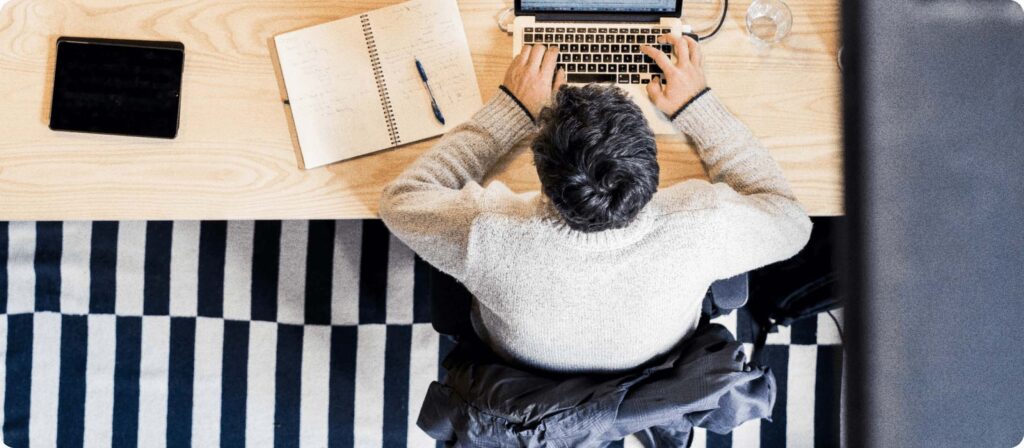
What is hot desking anyway?
Hot desking, also referred to as “desk sharing”, “shared desk” or “flexible office” is an organizational concept that focuses on seating assignments at an office. The core feature is that employees no longer have a permanent space at the office. Workspaces are shared among employees and can be managed using a desk sharing tool.
In theory, there are multiple workspaces in an office that can be occupied by different employees. Thus, the personalized workspace no longer exists.
User-friendly is key
The developers of the “YOUR SPACE” hot desking software made it their goal to make reserving a workspace at the office as easy as possible. Our software lets you reserve a workspace in just three steps whether from your computer or from your smartphone.
Step 1:
Select a workspace and click on it
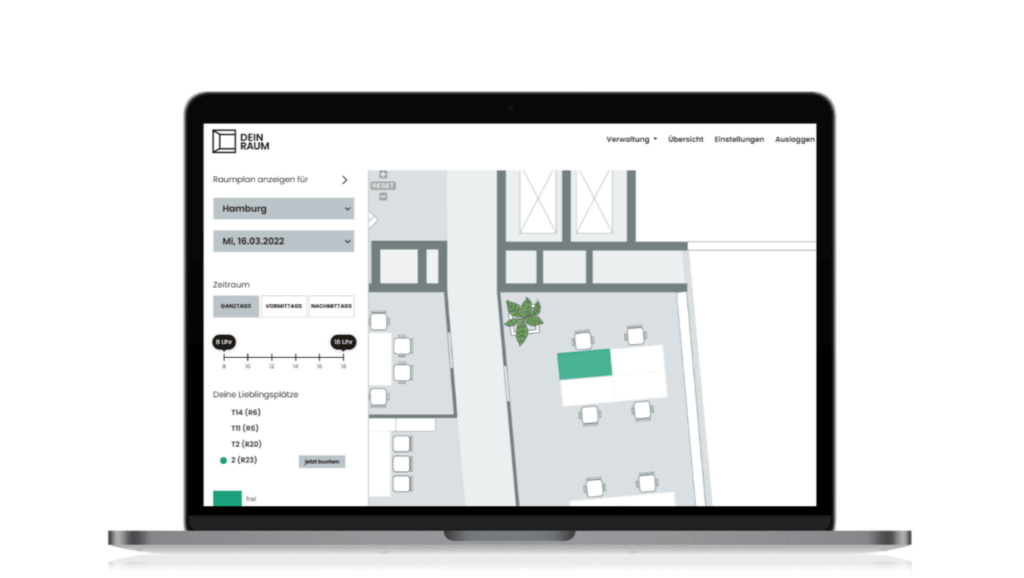
Step 2: Select a time frame
A pop-up appears when you click on a workspace. In it, you can reserve the space for the entire day or you can manually select a time frame. You can use the slider to adjust the time frame or you can enter your desired times in the corresponding fields.
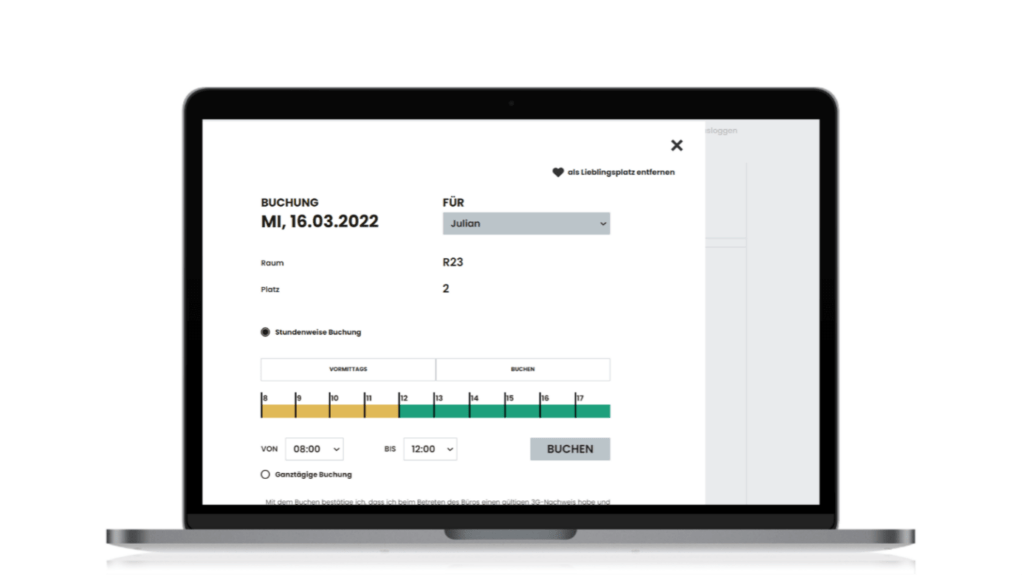
Step 3: Reserve it
Finally, click the “Reserve” button. You have just reserved a workspace at the office in three easy steps.
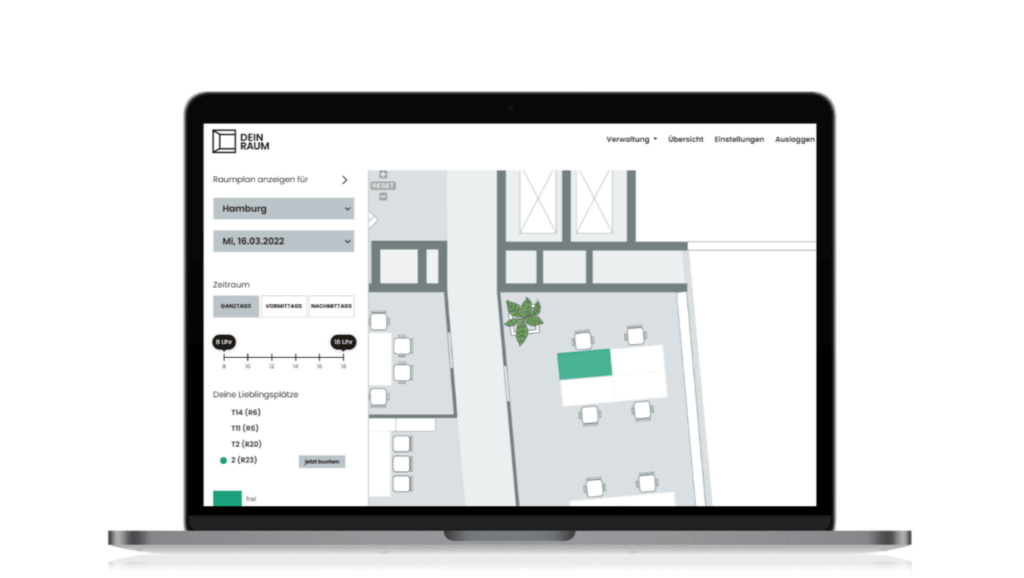
Workspace reservations in just three steps with the YOUR SPACE desk sharing tool. Get your free 30-day trial of the hot desking software at https://deinraum.io
⟵
