Feature Friday: Home office reservations
That a hot desking software lets you reserve workspaces at the office is obvious, but YOUR SPACE is more than just workspace reservations. The latest software update offers expanded reservation options. Users can now reserve their space as home office, as an external meeting or as absent.
How does reserving a spot outside the office work?
The developers of the YOUR SPACE software have expanded the app to include three further fields in addition to the office floor plan. They are discreet and are only displayed when expanded.
1. Clicking the arrow
Clicking the arrow expands the view and three fields appear: “Home Office”, “External Meeting” and “Absent”.
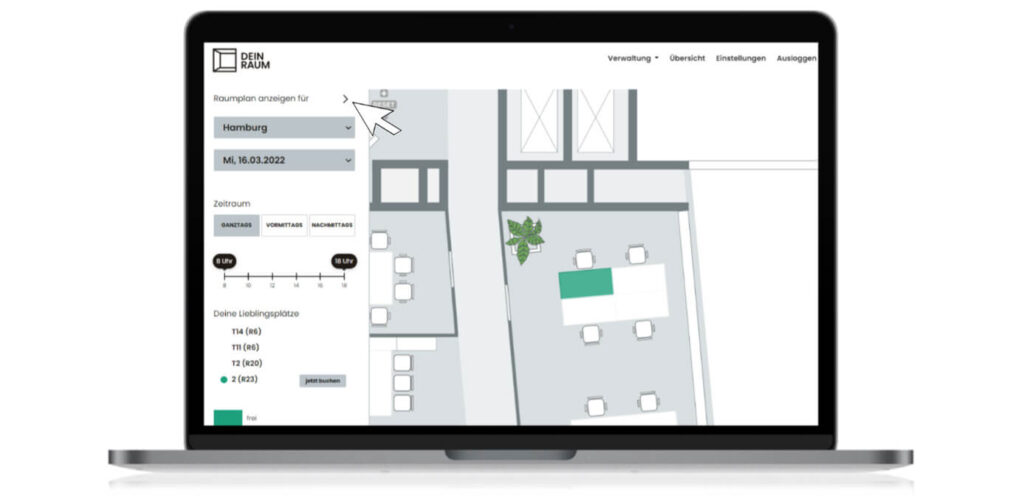
2. selecting the location
The desired location can now be selected. For example, if a user is working from home, they can click the “Home Office” field.
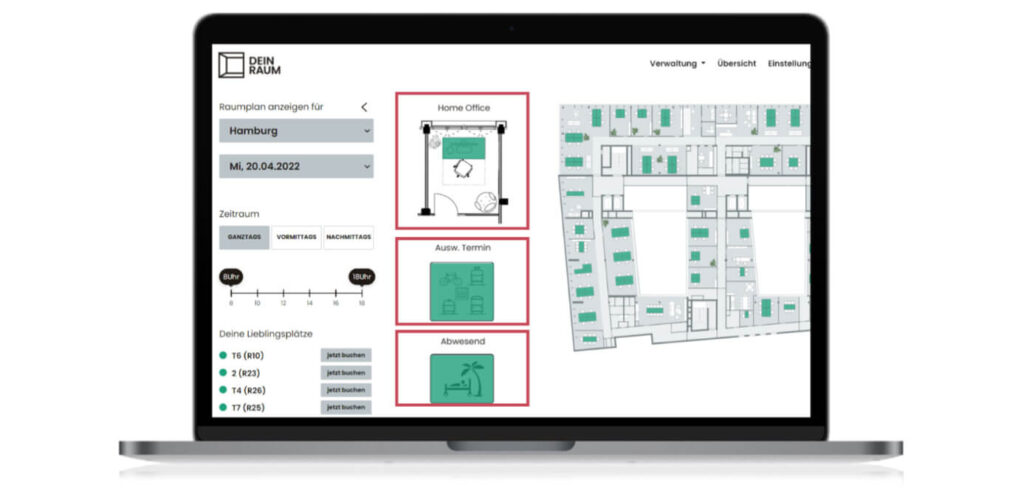
3. booking
A pop-up appears when the field is selected and the user then has the option to reserve the selected location.
This function makes getting a clear overview easier throughout the company. As soon as the home office location is reserved, other colleagues know that the person is not in the office, but is still available. Managers know where their staff is and how to reach them.
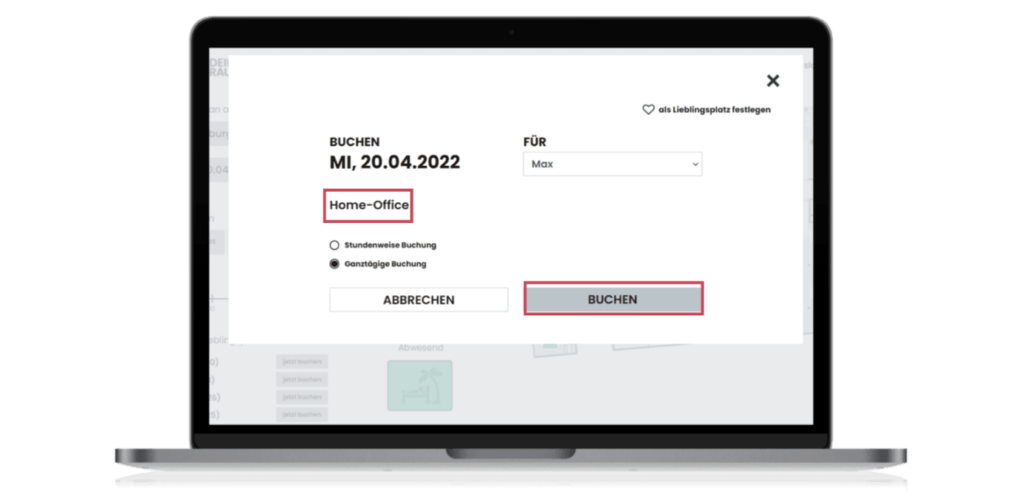
If you already use the software, give this function a try right now! If not, get your free 30-day trial of the YOUR SPACE workspace reservation software now.
⟵
